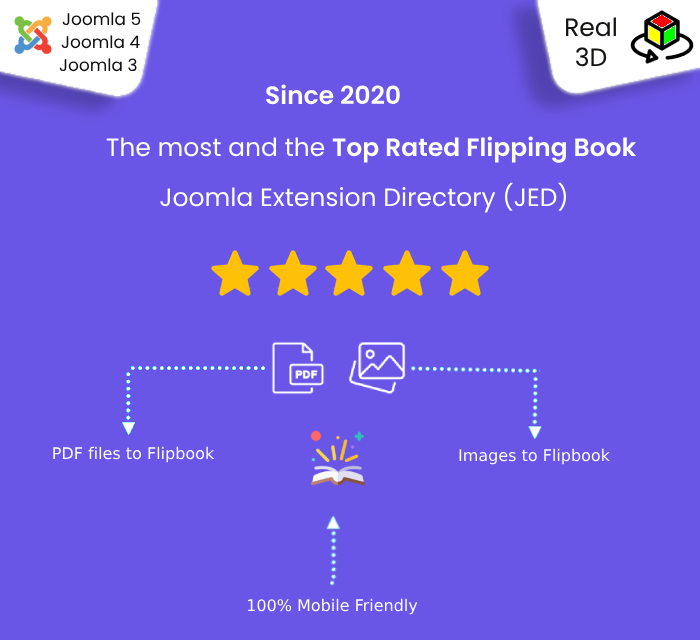
Click for the Demo & Screenshots
Joomla Flipbook Extension will help you showing PDF files and / or Images as a perfectly working 3D filpbook.
Version 2.1.2 is the current release, and the most recent update was made on July 17, 2024.
Joomla Flipping Book has been translated into 18 languages.


















Language files updated at version 2.1.1
Language files will be installed automatically.
If your language is not in the list send us a message after purchase.
No Coding Required
No coding knowledge is required!
Install and follow the steps that came with the package. You will complete the setup in minutes.
You do not need to open the files. Everything can be modified via extension admin panel
You can set the dimensions, colors, designs from extension admin panel easily.
Super Easy Installation and Setup
You can install and setup in just a few minutes!
This extension developed by a Joomla Developer, not WP guys,
Well-designed backend, Super easy and every parameter has note and descriptions.
DO NOT WASTE HOURS BY USING A COMPLICATED COMPONENT BASED EXTENSION!
We guarantee better features to setup just in minutes!
Guaranteed work! Guaranteed price!
Flipbook Extension is developed by Joomla Extension Developer.
Offered with support and functionality guarantee.
If it does not work on your Joomla installation, request refund, we refund same day!
Joomla 5, Joomla 4 and Joomla 3 Compatible
Joomla Flipbook Extension is compatible with Joomla 5, Joomla 4, and Joomla 3. As committed developers, we are dedicated to providing ongoing support for upcoming versions and any changes that may arise.
Fast Loading & Mobile Devices Compatible Flipbook
Joomla flipbook extension loads quickly on all types of devices, especially mobile. It is fully compatible with mobile devices and tablets.
PDF file(s) to Flipbook
You can create flipbook from PDF files automatically. Select the PDF file you want to show as flipbook and the extension makes the rest.
Images from Folder as a Flipbook
Upload your images in to a folder and select the folder. Extension creates the flipbook from the images of selected folder automatically.
Selected Images as a Flipbook
You can select the images you want to show as a flipbook. By using this functionality you can select the images you want and exclude the ones you don't want.
Multi-Catalog display
Specially designed view to show multiple flipbooks on one page. By selecting this, you can show as many PDF or Image Files as you want on a single page.
Lightbox View - Button Trigger
You can create button to trigger flipbook as a lightbox
Lİghtbox View - Text / Link / CSS Element Trigger
You can create text, links or any HTML element to trigger flipbook as a lightbox
RTL Languages Supported
Right to left flpibook for RTL text direction
Customized Deep Linking
You can set hashtags and link to specific page from the URL, for example open book at page 16 http://yoursite.com/flipbook/#page16
Swipe Enabled
Mobile friendly swipe enabled for a better user experience.
Single Page Mode
You can enable single page mode
Custom CSS
You can add custom CSS and customize any design easily
Custom JS Callouts
You can add custom JS without opening the core extension files

